If your fund is self-advised, you will now have enhanced customization options for your Data Room. This includes the ability to embed video content, upload tailored materials, and brand your Data Room with your firm’s logo, colors, and messaging. With full control over document access and real-time editing, you can craft a cohesive, compelling narrative that strengthens and supports your fundraising strategy.
Here is a step-by-step on how to configure your Data Room
What are the different Section Types of the Data Room?
Text
Add a rich-text section to list highlights or include additional links.
Example:
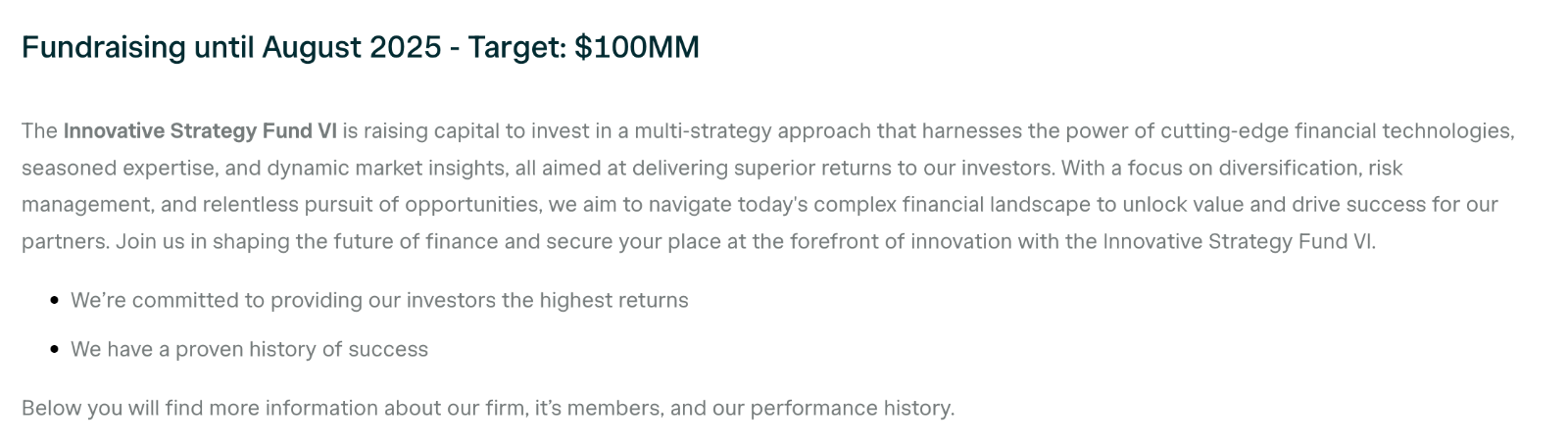
Featured Documents - Grid-style
Add a section to highlight specific documents in a grid-like fashion.
Example:
Featured Documents - Alongside text
Add a section to highlight a single document with text to the side.
Example:
Team
Add a section to highlight your team and contact information.
Example:
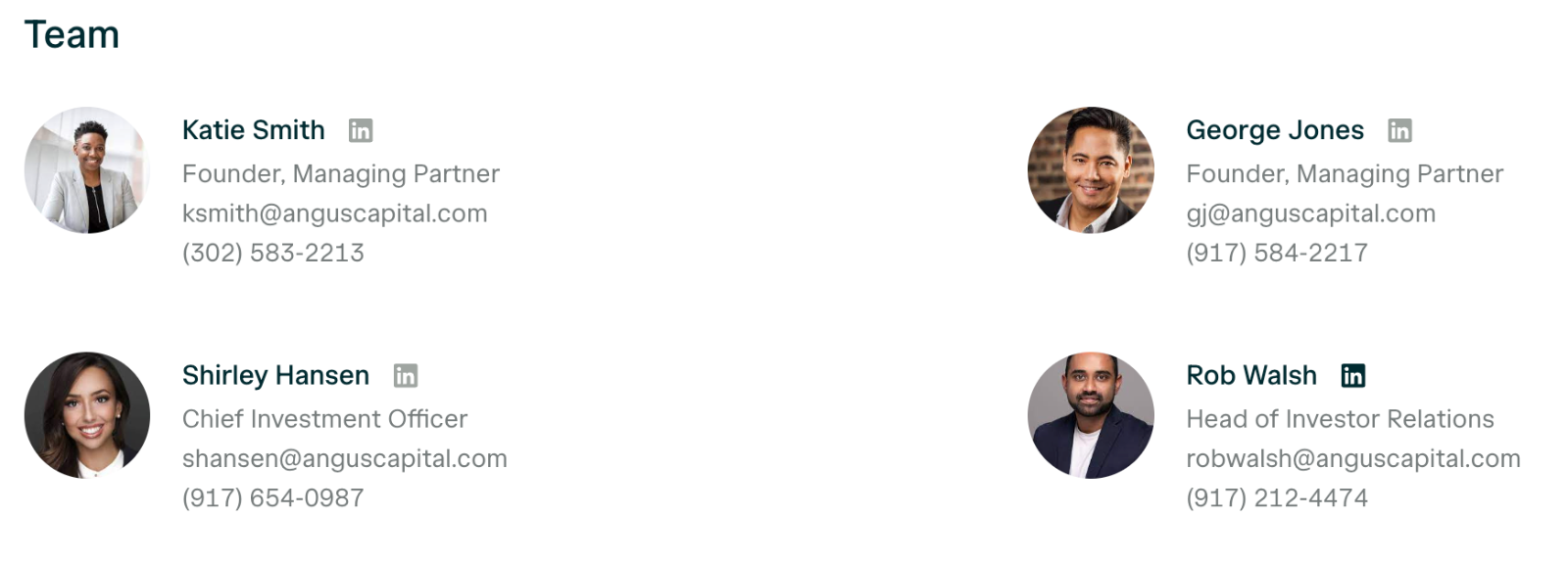
Video
Add a video section to highlight a specific video alongside descriptive text.
- You can embed a YouTube or Vimeo link.
- The max video file size is 200 MB for any MP4 direct uploads.
Example:
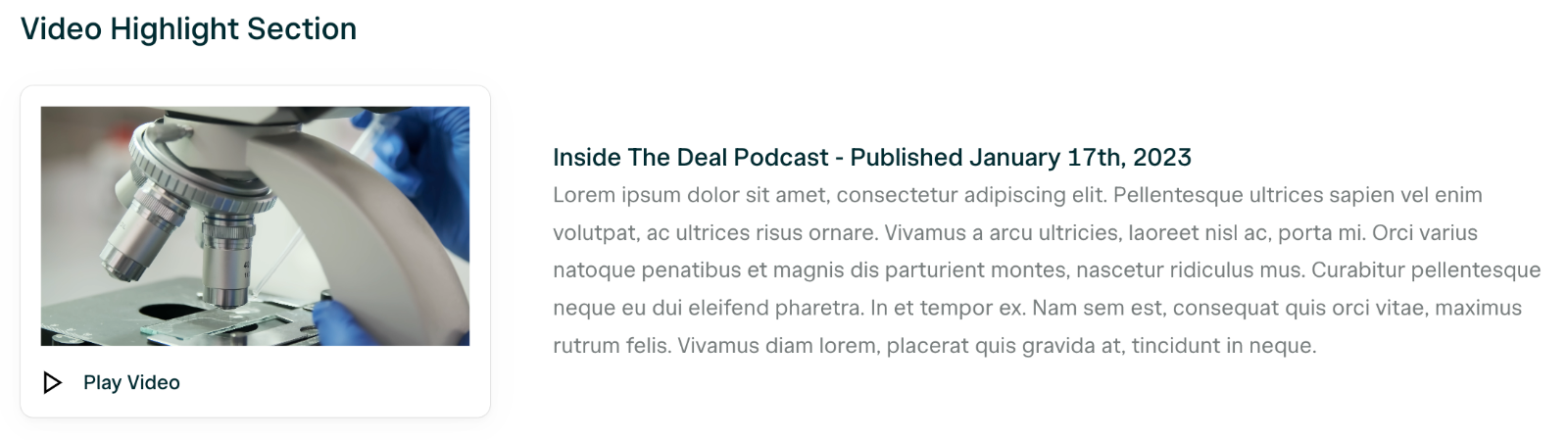

How do I update my company logo and/or colors?
In the top banner of your Data Room you can choose to upload your company logo and edit the page HEX code colors.
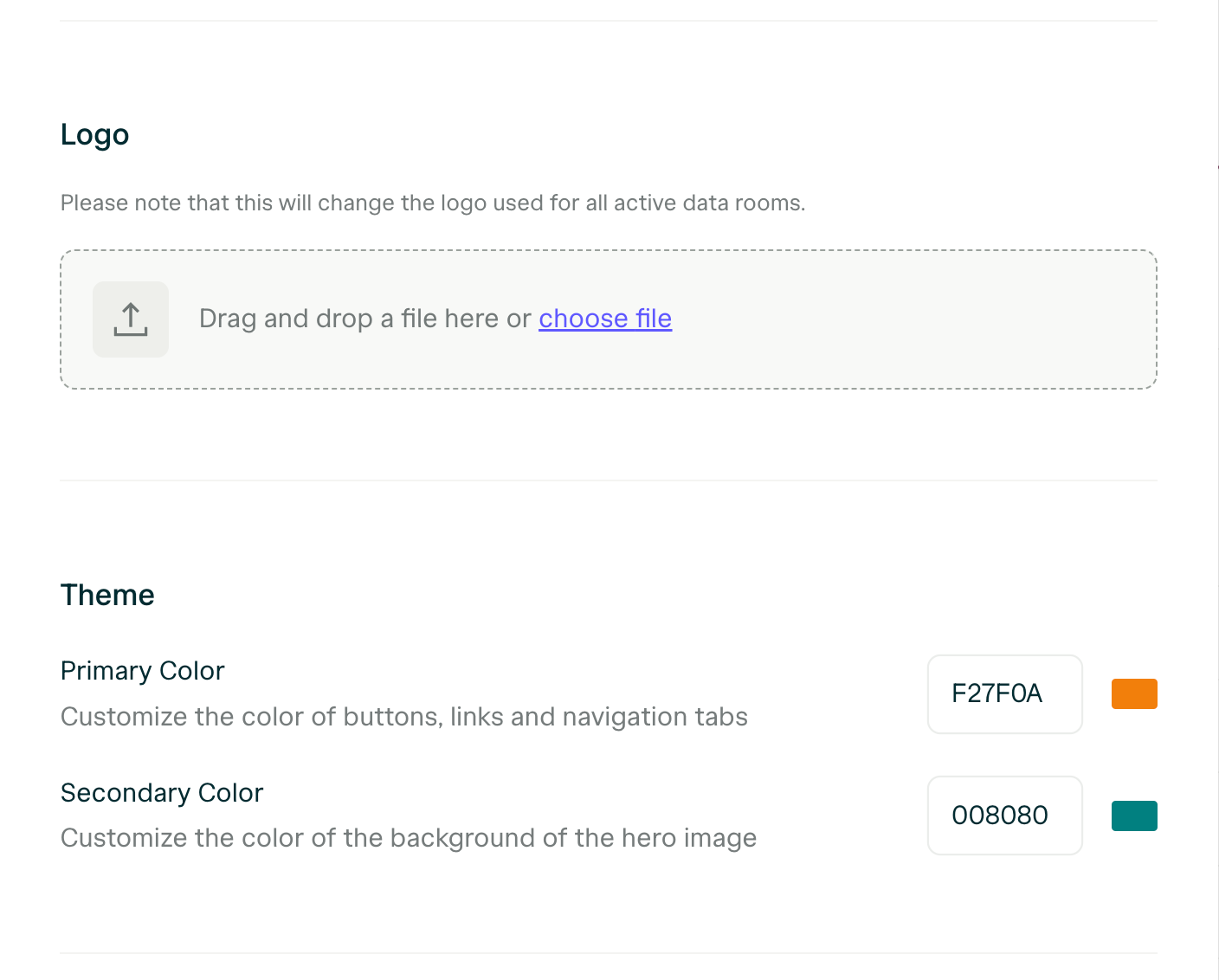
What are Data Room best practices?
A well-crafted Data Room is a powerful tool for building LP trust, clearly communicating your fund’s value, and accelerating diligence. To make the most of it, here are some suggestions on what to include and how to present it.
It’s suggested that all Data Rooms include at least these three blocks of information:
-
Fund Overview
- A brief summary of your fund’s thesis, strategy, and differentiation
- Why now, why you, and why this market
-
Team Information
- Biographies of the GPs and relevant team members
- Track record highlights, past investments, or relevant operator experience
-
Fund Terms & Structure
- Commitment minimums, fees, carry, and other material terms
- Legal documents such as the LPA, PPM, and subscription agreement
This gives a clear overview of your fund and can help streamline LP decision-making.
Data Room Dos and Don’ts
Here are some helpful tips on what to do and what not to do when it comes to maintaining your Data Room.
Do:
- Keep your Data Room organized and easy to navigate
- Use plain language where possible and avoid excessive legalese
- Include file-level permissions for sensitive documents
- Highlight recent updates in a changelog or summary section
- Make use of analytics to track engagement and follow up with interested LPs
Don’t:
- Bury key information in dense PDFs
- Change material terms or fund information post-commitment without transparency
- Overload the room with excessive or duplicative documents
- Use inconsistent naming conventions or file structures
- Share private portfolio company information without explicit company approval
On Editing & Updating Content If you update your Data Room after LPs have committed, it’s considered best practice to clearly disclose what has changed and why — especially for terms or track record data. Consider maintaining a brief changelog or using update notifications to retain LP confidence.
How can I edit my Platform-advised Data Room?
AngelList offers additional compliance guardrails and oversight to all Platform-advised funds. Due to the complex nature of Data Room compliance, all Platform-advised funds can request edits to their Data Rooms by reaching out to their Customer Relations associate or lead@angellist.com.